


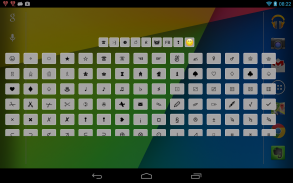
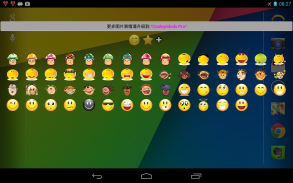
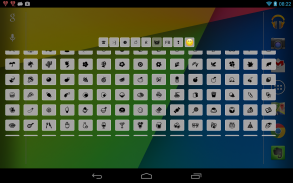





CoolSymbols emoticon emoji

Mô tả của CoolSymbols emoticon emoji
====Coolsymbols 's story=====
First of all, I’d like to show my gratitude to Google which created the great Android System, I love it very much. It was about 2013, I noticed that there was a little secret hiding in the Android System, some interesting symbols in the system. It took me one week to study on these symbols and it seemed very very interesting to me. Although my co-workers thought it was a waste of time, I realized that messages delivered by symbols, sometimes are much better than words. Additionally, it could make your text, Facebook messages more personalized. In the meantime, I was studying the Android development, so I developed this small program when I was at home after work and posted on Google Play. Unexpectedly, Coolsymbols was more than welcome on internet, having more and more downloads. More and more users have encouraged me that I am motivated to keep developing the new versions. I have launched some Picture Expression Packages with some other artists in the world. At present, Coolsymbol has worldwide users in 100 countries, have downloaded 5,000,000, hundreds of thousands of people are using every day. I am so grateful to the worldwide users for their support and hope that it would bring joy to you.
CoolSymbols gồm hơn 1000 biểu cảm và ký hiệu,bạn có thể dễ dàng thêm chúng vào tin nhắn,facebook,twitter,diễn đàn...
Sử dụng nút ảo trên màn hình (hoặc điều chỉnh trên thanh công cụ) bạn có thể tùy chọn biều cảm và ký hiệu,sau đó dán vào tin nhắn,facebook,twitter,diễn đàn...
<b>If you get error code 24 from google play update, This is google play's error. please uninstall old version and install new verison again.
If you can not launch select symbols interface, after click notification bar please restart phone.
</b>
<b>Nếu bạn muốn dùng bao biểu cảm CoolSymbols tự làm,hãy liên lạc với tôi</b>
Mọi vấn đề khi sử dụng bạn có thể gửi thư đến wupeng.android.dev@gmail.com
Tham gia đội thử nghiệm Beta https://plus.google.com/communities/100277968044707947490
<b>If you want to use keyboard please install coolsymbols keyboard https://play.google.com/store/apps/details?id=com.smallworld.inputmethod.latin</b>
<b>===Get Emoticon Package===
https://play.google.com/store/search?q=com.pengpeng.coolsymbols.emoticonpackage&c=apps</b>
Mội vài ký hiệu không thể hiển thị
Nếu bạn sử dụng điện thoại Samsung,có thể không nhìn thấy một vài ký hiệu,điều chỉnh kiểu chữ trở về định dạng ban đầu trong phần thiết lập sẽ giúp bạn nhìn thấy tất cả ký hiệu.
Nếu vẫn không thể hiển thị,hãy tải font chữ Emoji https://play.google.com/store/apps/details?id=com.monotype.android.font.emoji
Nếu bạn sử dụng điện thoại Galaxy S4 hãy tải font chữ riêng của S4
http://www.coolsymbols.mobi/download/EmojiFont.apk
</div> <div class="show-more-end">























